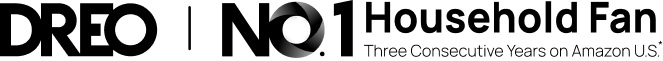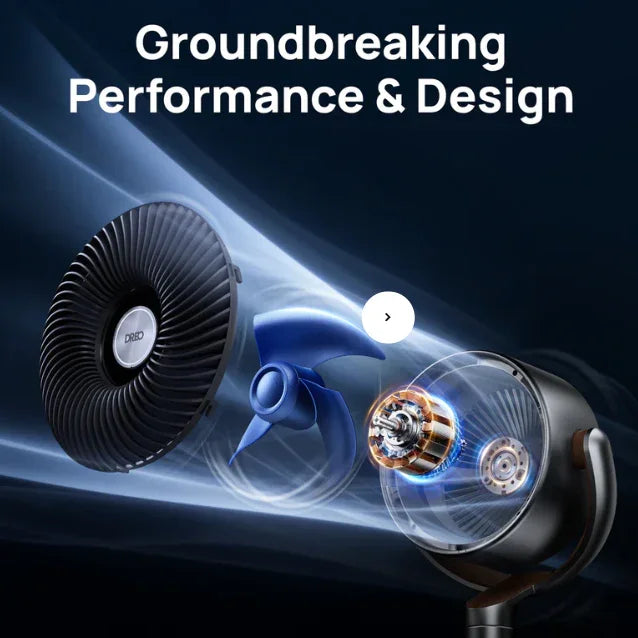Replacing the light bulb in your ceiling fan may seem challenging at first, but it's a simple task, especially if your fan is equipped with an integrated LED light kit! Here's an easy-to-follow guide to help you with the process, including how DREO ceiling fans simplify the job.
Step 1: Turn Off the Power
Safety first! Always ensure the power to the ceiling fan is turned off before you begin working. You can do this by flipping the switch on the wall or, for an extra layer of safety, cutting the power at the circuit breaker. This step is important to prevent any electrical mishaps while you're replacing the light.
Step 2: Gather Your Tools
You don't need many tools for this job:
- A ladder or step stool (depending on how high your ceiling fan is)
- A screwdriver (if your light cover needs to be unscrewed)
With DREO ceiling fans, replacing the light is a breeze. Each model features an all-in-one LED light kit, so instead of fiddling with individual bulbs, you can effortlessly replace the entire light unit when needed. The powerful 2400 lumens main light (equivalent to a 24W bulb) offers 6 adjustable brightness levels and 5 customizable color temperatures (ranging from a warm 2700K to a bright 6500K), allowing you to set the perfect mood for any moment.

Step 3: Remove the Fan's Light Cover
The method to remove the light cover will vary based on its type. If your fan has a globe-style cover with screws, you'll need a screwdriver to loosen them. Keep the screws in a safe spot so you can reuse them later.
For light covers held by clips, just gently unclip them. If the cover is secured by a metal nut, unscrew it to access the light bulb. Some fans have exposed bulbs, in which case you won't need to remove a cover.
If you have the DREO Ceiling Fan 521, follow these steps:
- Turn the light kit counterclockwise to remove it.
- Disconnect the matching-colored wires from the fan body to the light kit.

Step 4: Remove the Old Light Bulb
After removing the cover, unscrew the old bulb carefully and set it aside for proper disposal. Be sure to check local disposal guidelines before throwing away the bulb.
Step 5: Attach the New Light Bulb
Before inserting the new bulb, double-check the fan's wattage limit (usually found near the socket). Be sure not to exceed the maximum wattage for the fan's light socket.
If you're using a DREO Ceiling Fan, follow these steps:
- DREO Ceiling Fan 513: Connect the matching wires from the fan body to the light kit.
- DREO Ceiling Fan 712S: Match the colored wires for LED and RGB lighting. Use transparent connectors for the LED main light and solid white for RGB lights.
This fan not only provides an ultra-bright 2400lm main light but also features 3 dynamic RGB modes with 16 million color options, all of which can be easily customized via the DREO app. Whether you're looking for bright illumination or a splash of vibrant color, this fan gives you endless possibilities to set the perfect atmosphere in your room.

Step 6: Replace the Ceiling Fan's Light Cover
Once the new bulb is securely in place, reattach the light cover. Depending on the style, you may need to use screws, clips, or a nut to hold it in position.
For DREO Ceiling Fans, you simply need to rotate the light kit clockwise to secure it. Once it clicks into place, you'll know it's locked.
Step 7: Test the New Light Bulb
Lastly, turn the circuit breaker back on, then switch on the light in the room. If everything is connected properly, the light should turn on, confirming that your bulb replacement was successful!
Final Takeaway
Changing the light bulb in your ceiling fan is a simple task that anyone can do with the right tools and a little know-how. With DREO ceiling fans, you get the added convenience of an all-in-one LED light kit, offering adjustable brightness and color options to perfectly suit any mood. Explore DREO's ceiling fan lineup for smarter, brighter, and more customizable lighting!