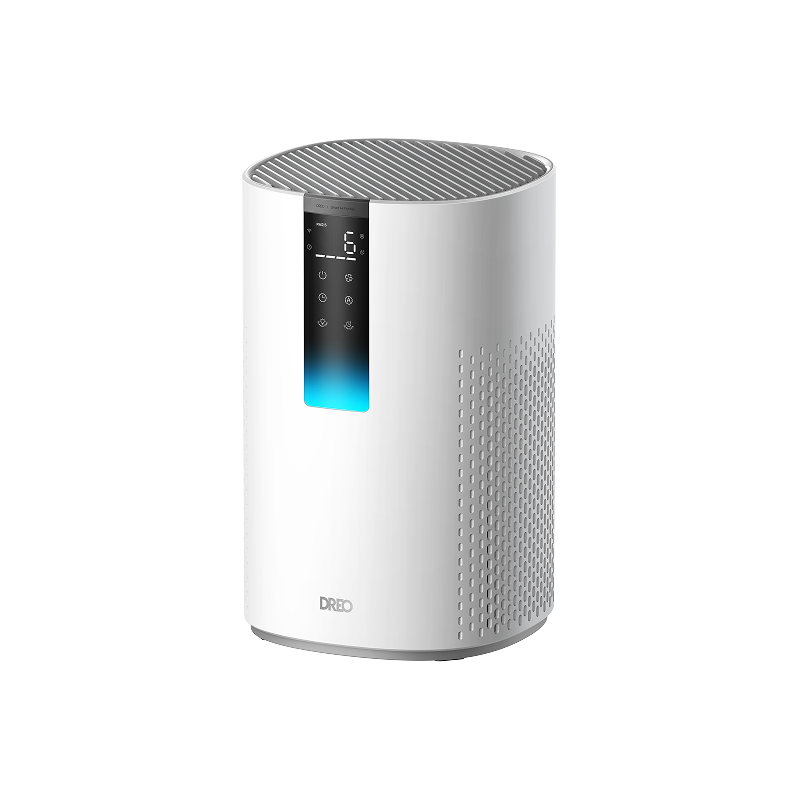TurboPoly™ Fans
Experience whole-room comfort & versatile airflow control with the DREO TurboPoly™ Fans, featuring far-reaching airflow, multiple speeds and modes, and oscillation options, the DREO TurboPoly™ Fan has it all.
This collection is empty
Continue shoppingWhich TurboPoly™ Fan is Better for You?
Which TurboPoly™ Table Fan is Better for You?
Frequently Asked Questions
How to connect the air circulator fan with the AFP?(The App version only)
- Download the Dreo App by scanning the QR code in the Quick Start Guide/User Manual.
- Once you log in, tap + Add Device on the app. (Make sure to enable Bluetooth on your mobile device and plug in the Dreo appliance).
- Select the Dreo appliance you want to link.
- Hold the Oscillation button for 5 seconds to start Wi-Fi connection settings. The WiFi icon will keep flashing when pairing.
- Select your WiFi, enter your password, and tap Next to connect to the network. The WiFi icon will keep flashing when pairing.
- You are now ready to control the appliance on your app. Start by giving your Tower Fan a new name! Hold the oscillation button again for 5 seconds to restart the network setup.
Why is the air circulator not powerful?
- Switch the fan speed to a higher one.
- Clean the inlet grills and test the air circulator again.
- Check if the air inlet is blocked by any obstacles.
Why are the buttons on the control panel not working?
- Test with remote control.
- If possible, take a short video and send it to support@dreo.com.
Why does the remote not work?
- Test by controlling the air circulator via the control panel.
- Replace the battery in the remote as instructed in the User Manual.
Note: Danger of explosion if the battery is incorrectly replaced. Replace only with the same or equivalent type.
Why is there a cancer warning on my DREO product?
Some DREO products include a California Proposition 65 (P65) warning label, which is commonly found on electrical products sold in California. This is because certain components, like power cord plugs, may contain trace amounts of substances such as lead, as required by state law. We recommend avoiding direct contact with metal plugs when possible.
The presence of this label is normal and does not mean the product is unsafe. All DREO products comply with safety standards and are safe to use as intended.If you have any questions, feel free to contact our support team.
Discover More Ways to Bring Comfort at Home
*To get the 18% coupon (hereinafter referred to as "the coupon"): Go to the DREO Membership Center, then manually redeem the coupon with the 200 bonus points awarded to the registered user upon subscription. The coupon expires 30 days after the date of its redemption. When checking out from the DREO Store, the 18% discount from the coupon will be applied to the order subtotal. The coupon doesn't stack with other coupons or discounts, and it cannot be applied when purchasing Flash Sale products. See our Privacy Policy.