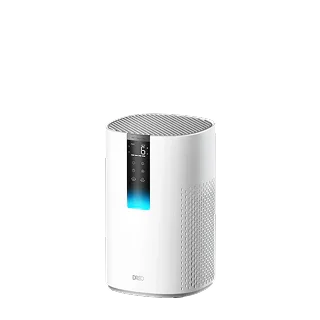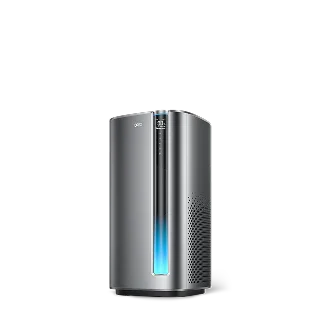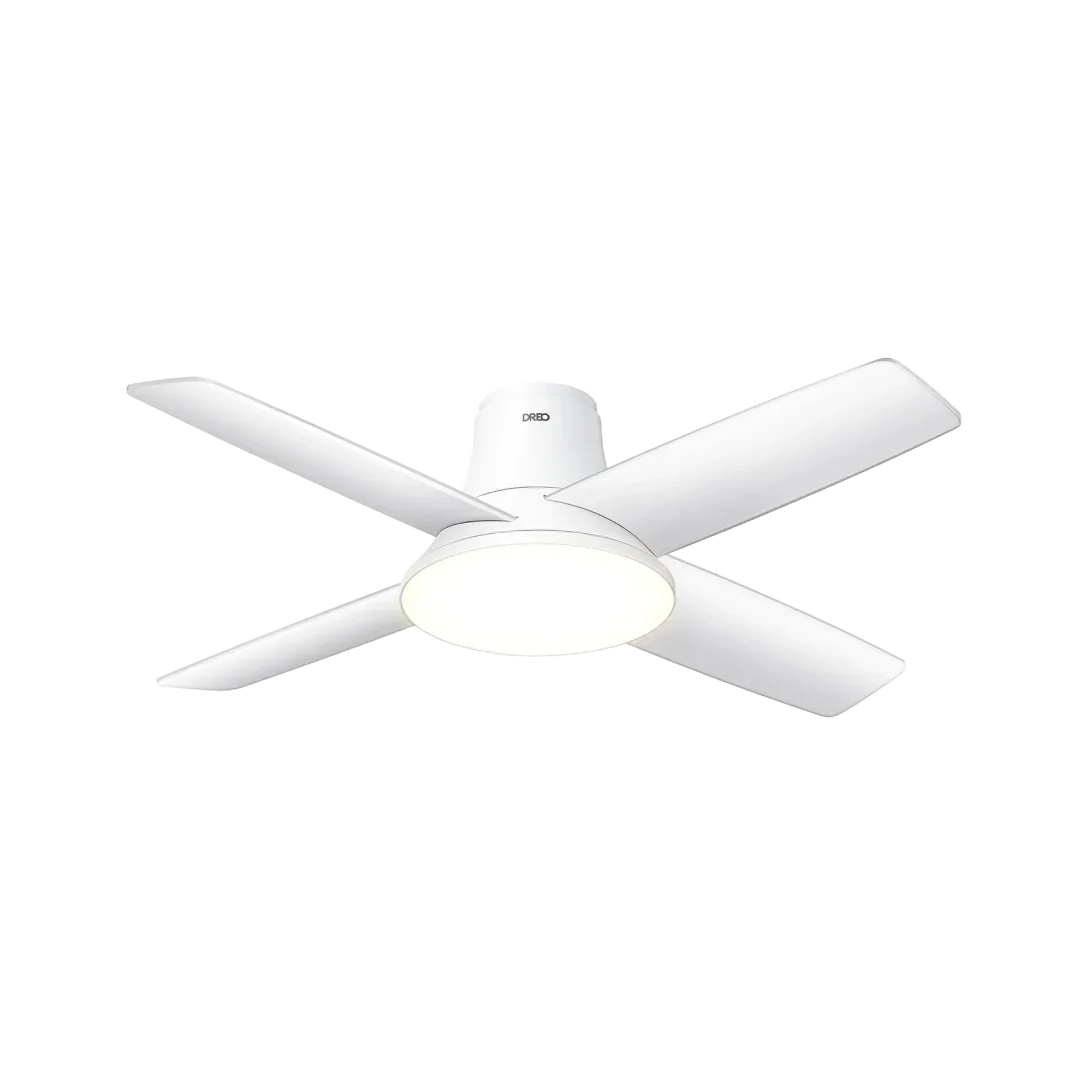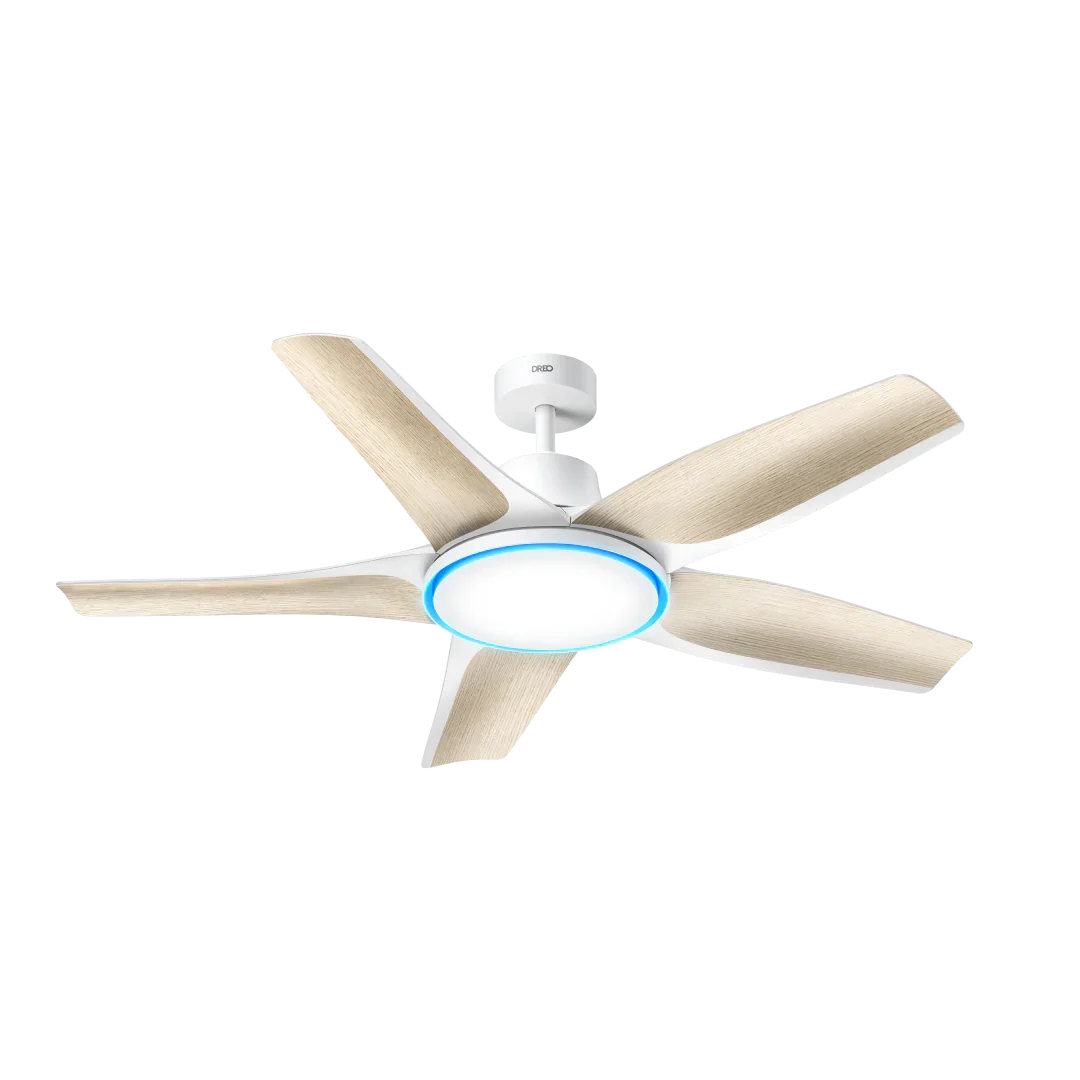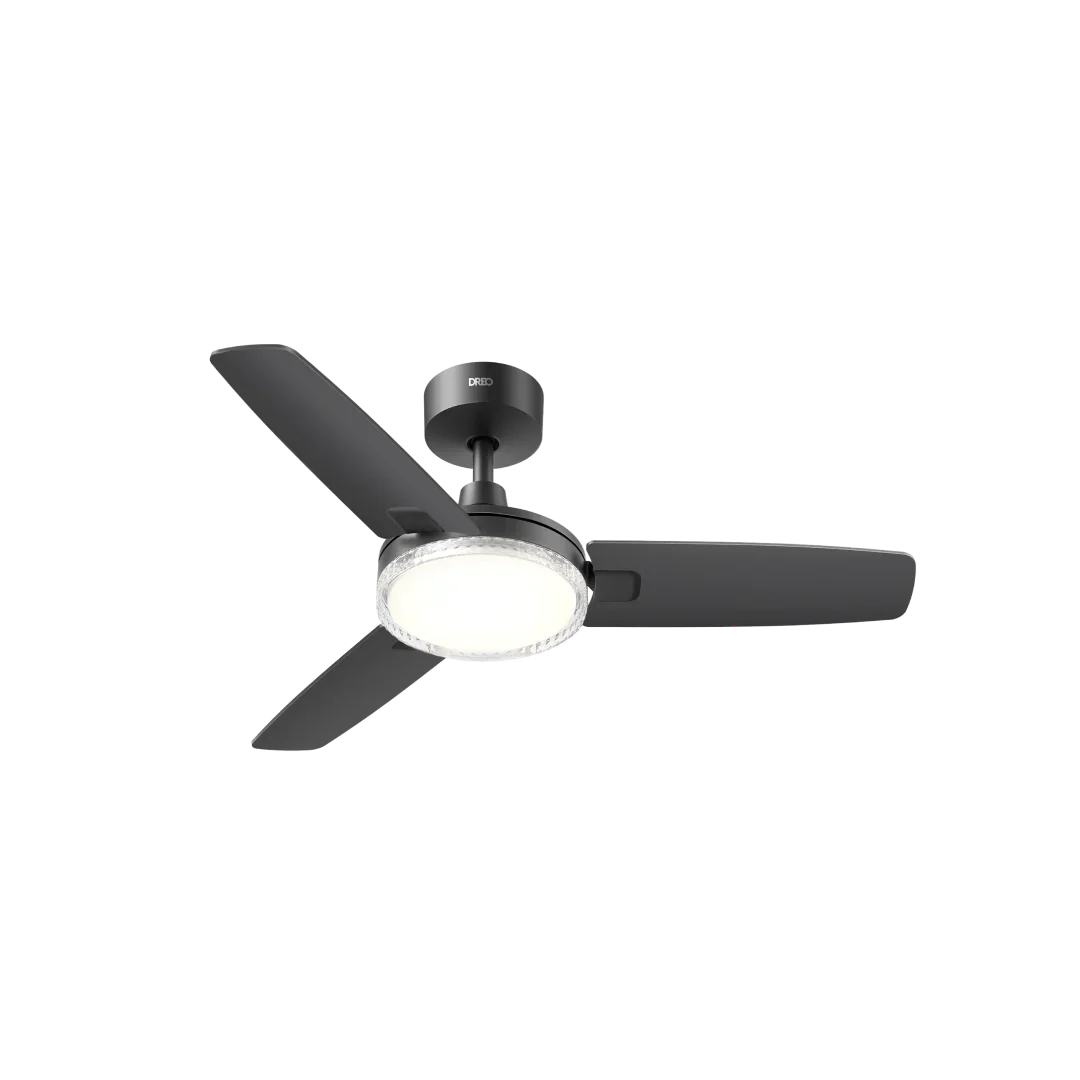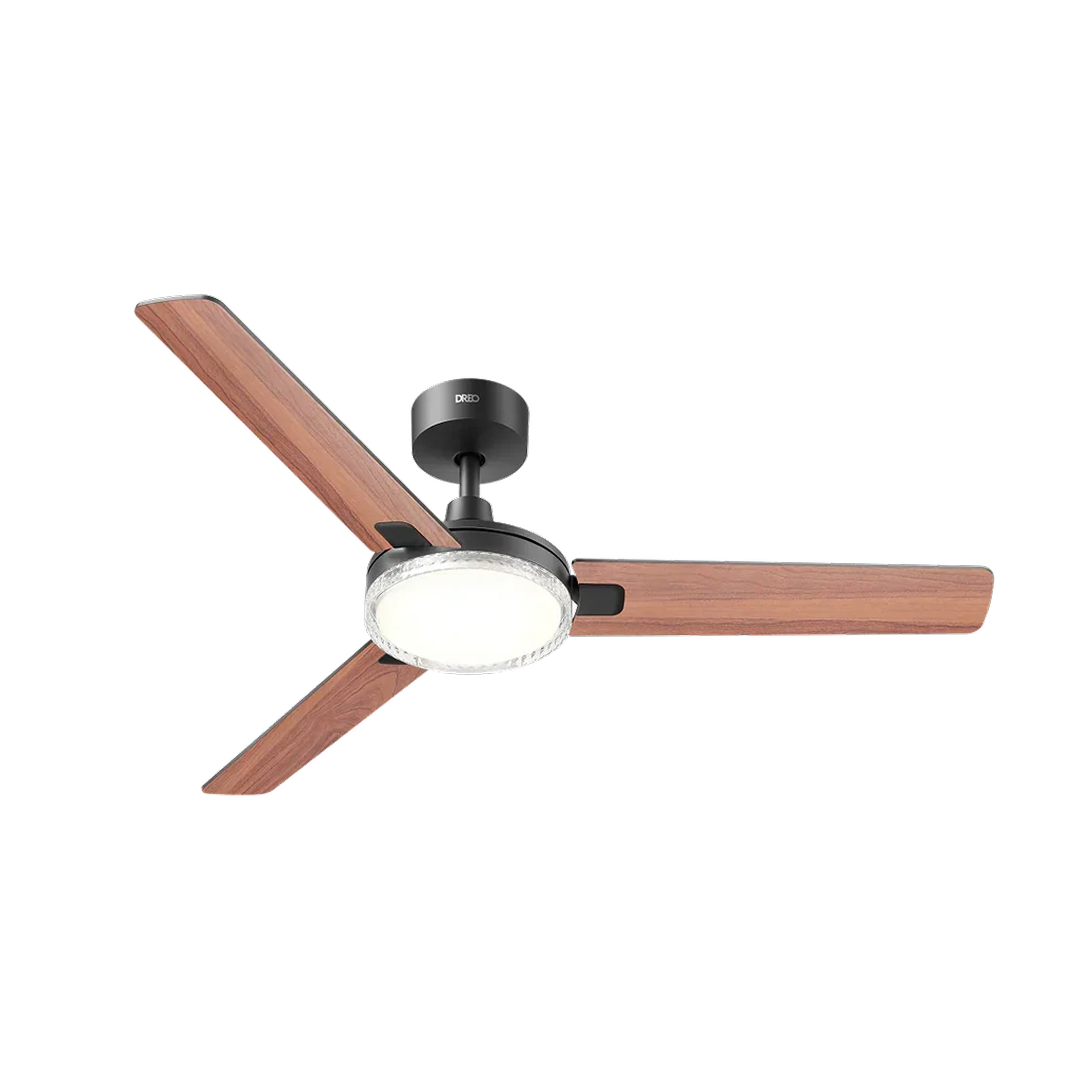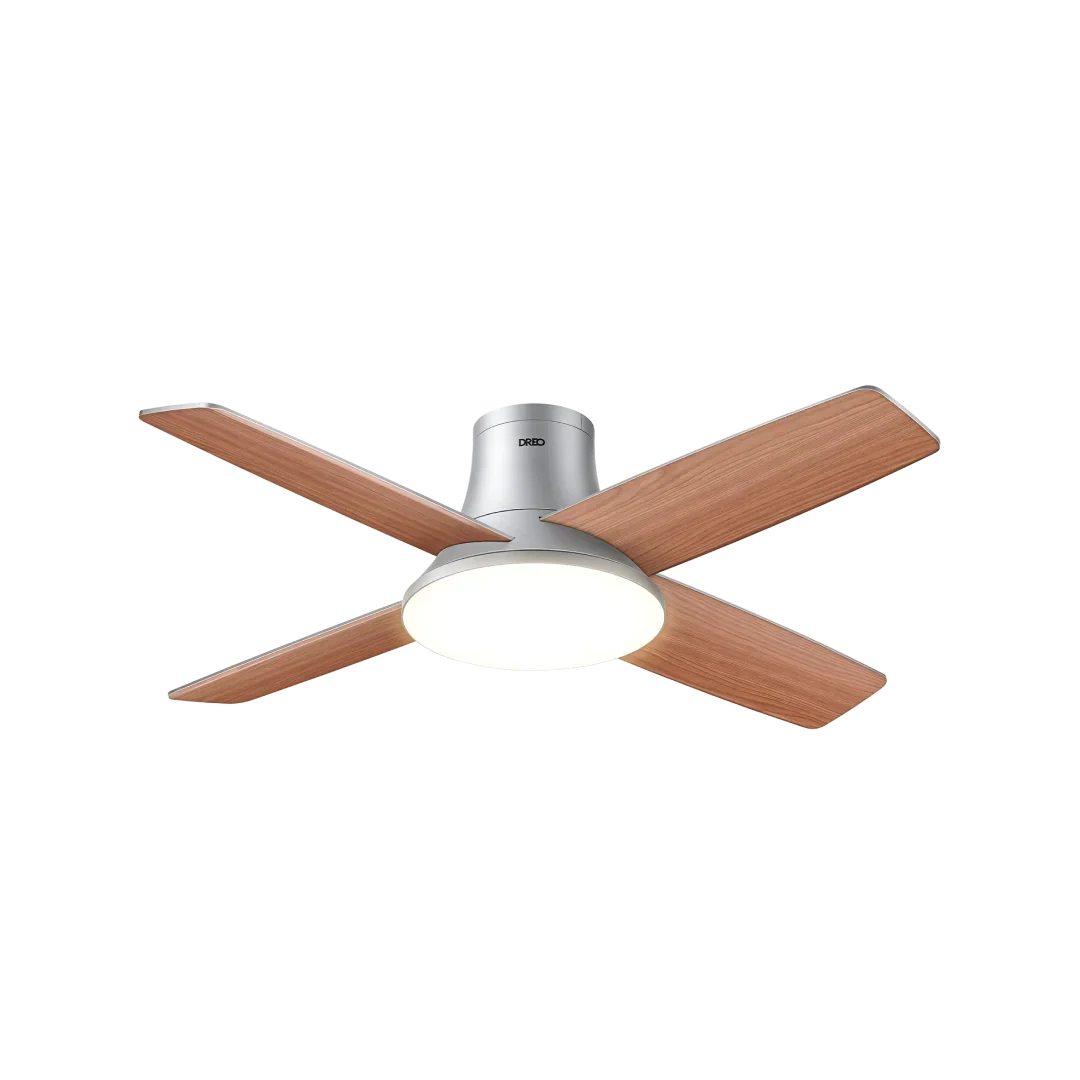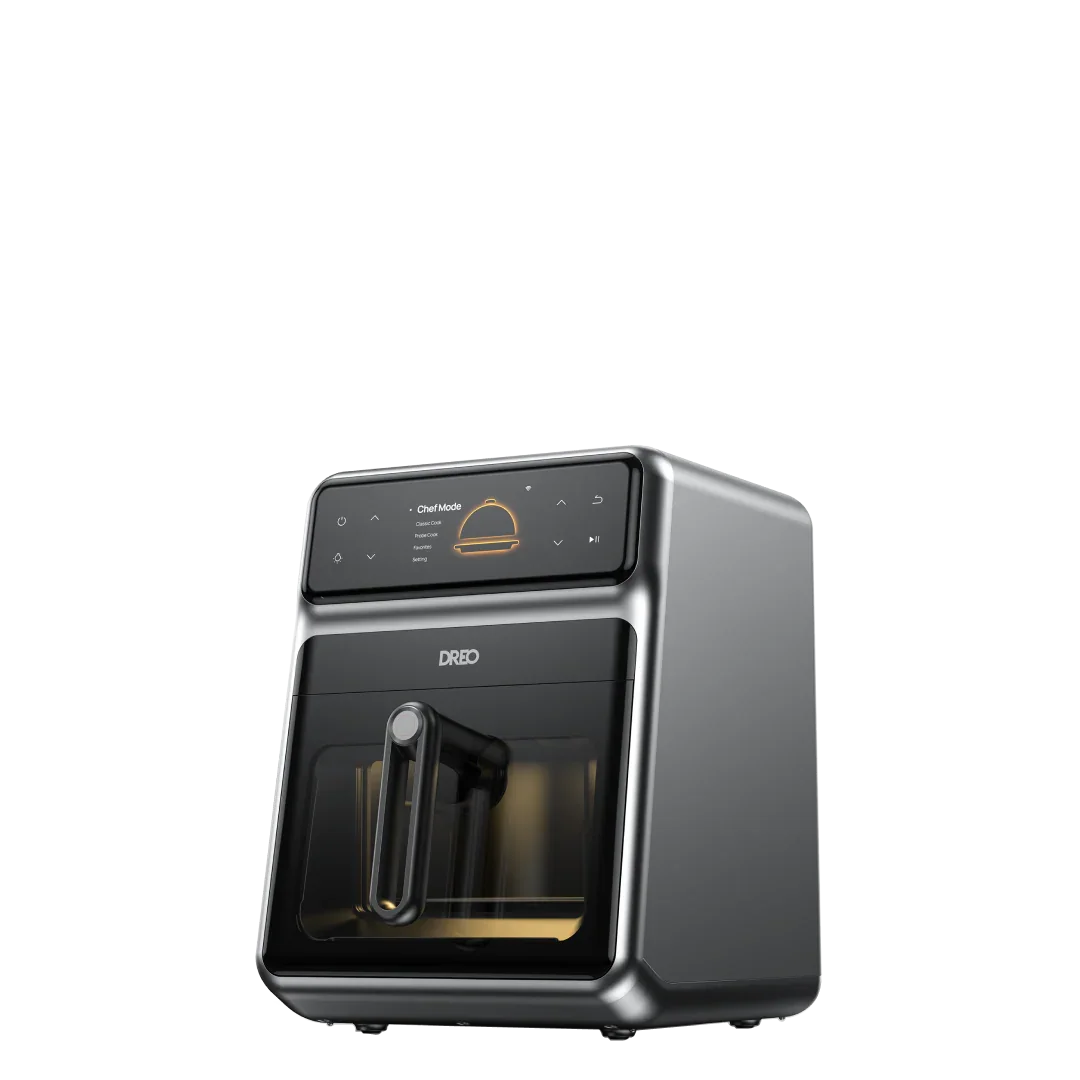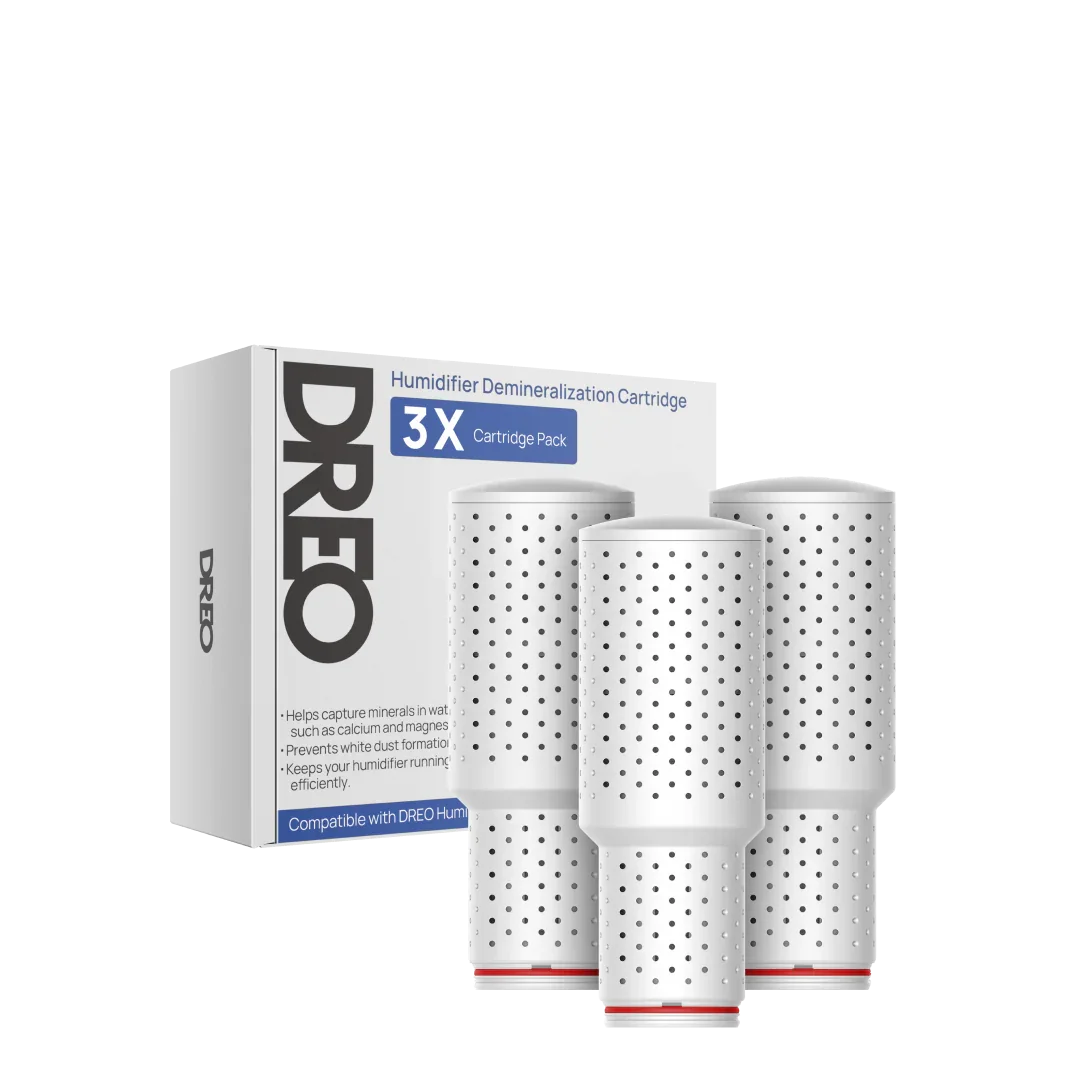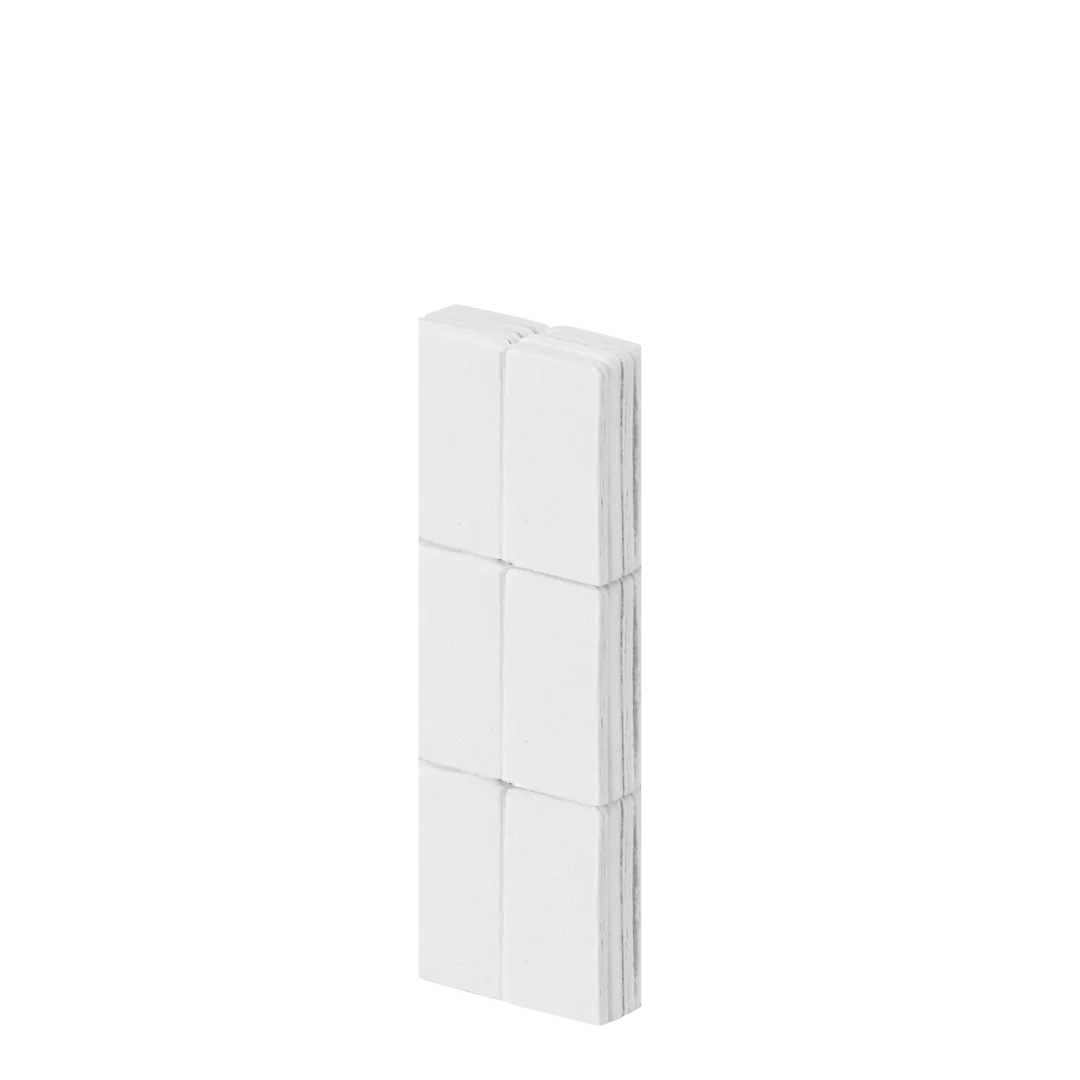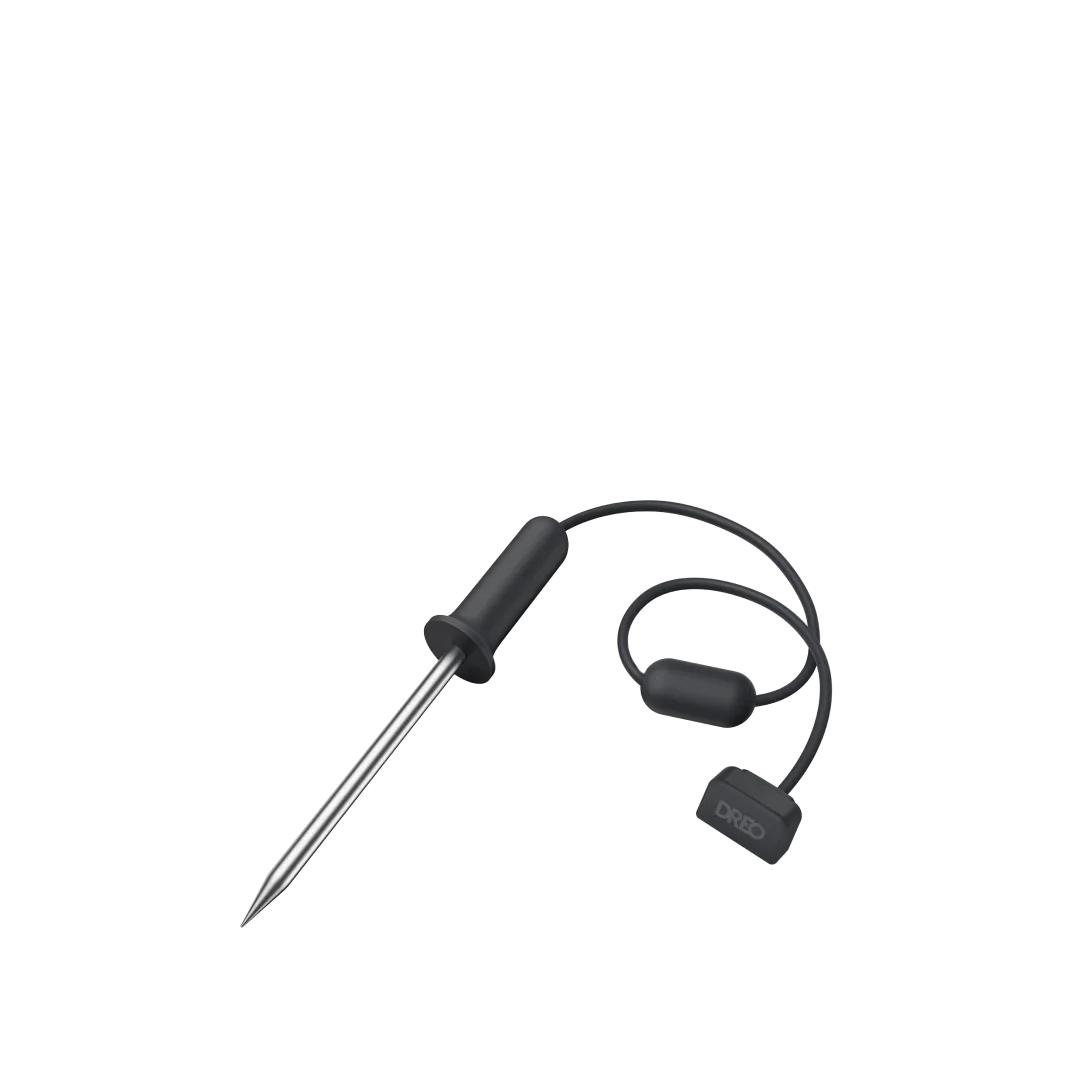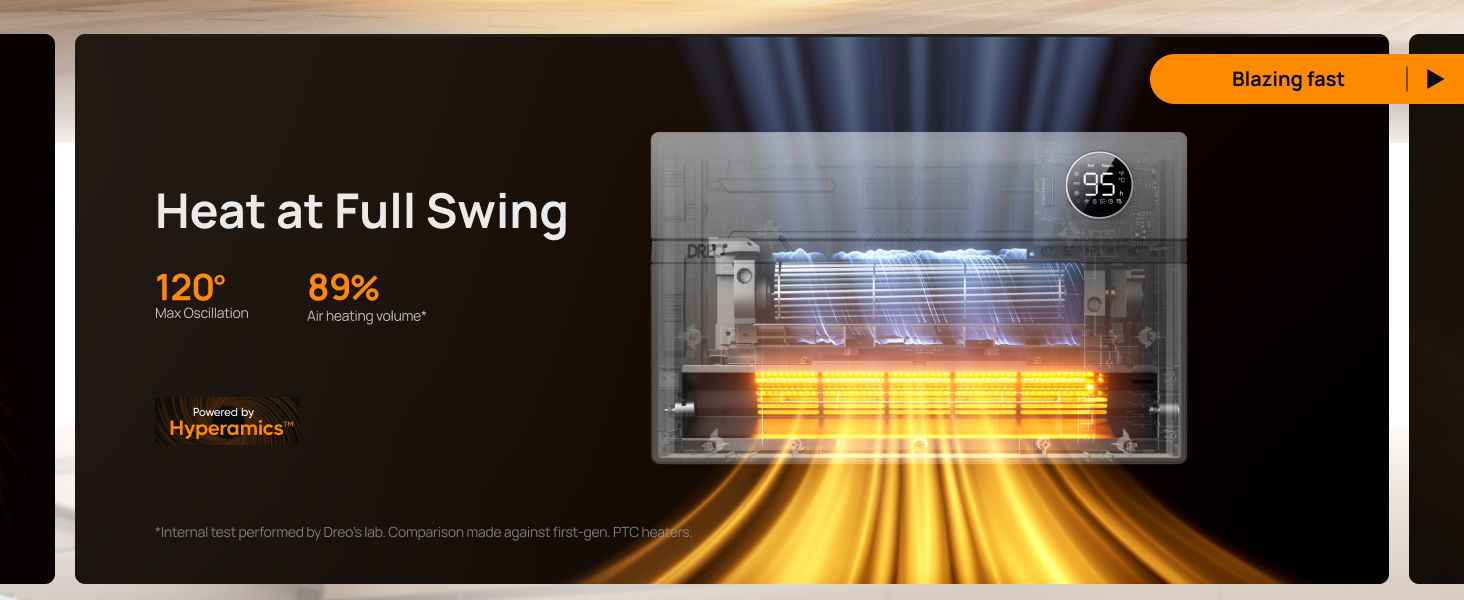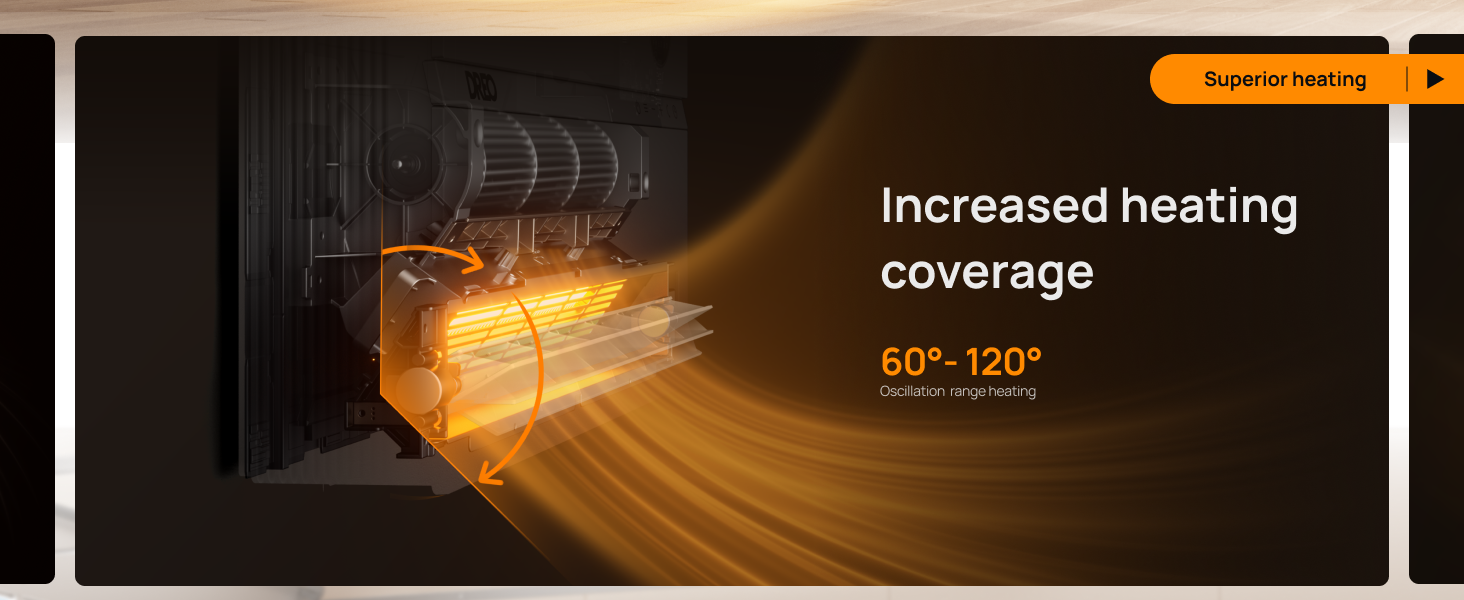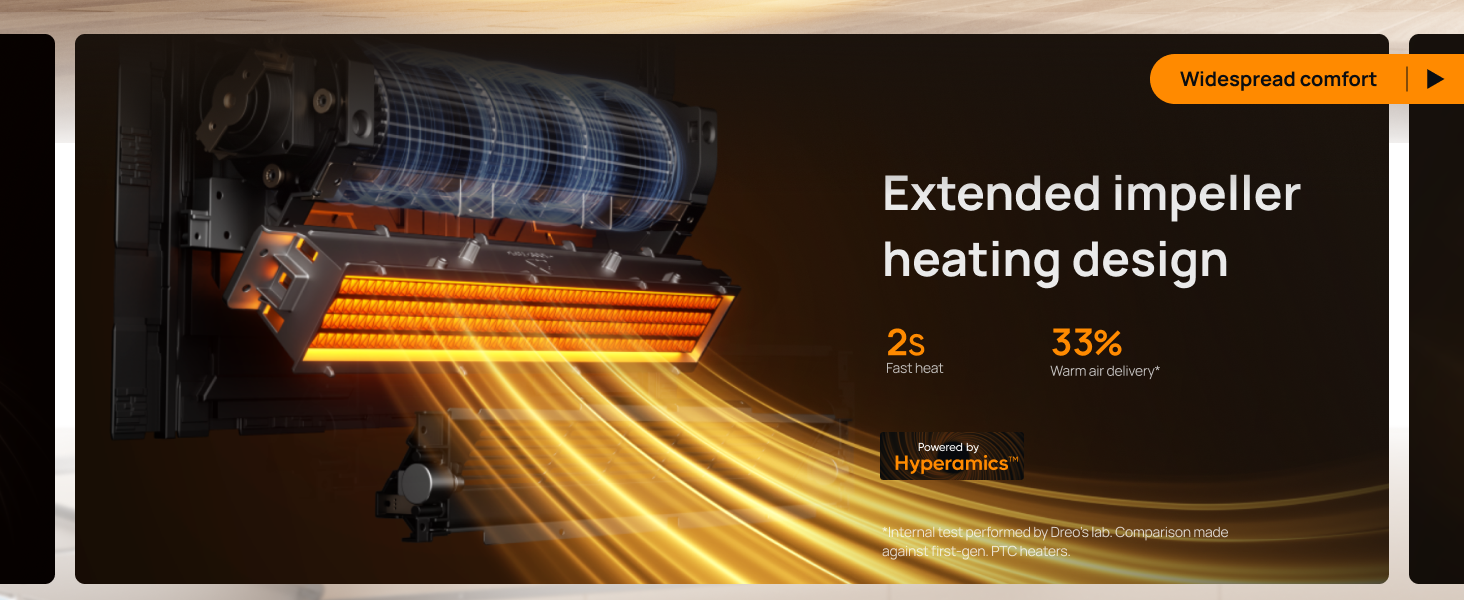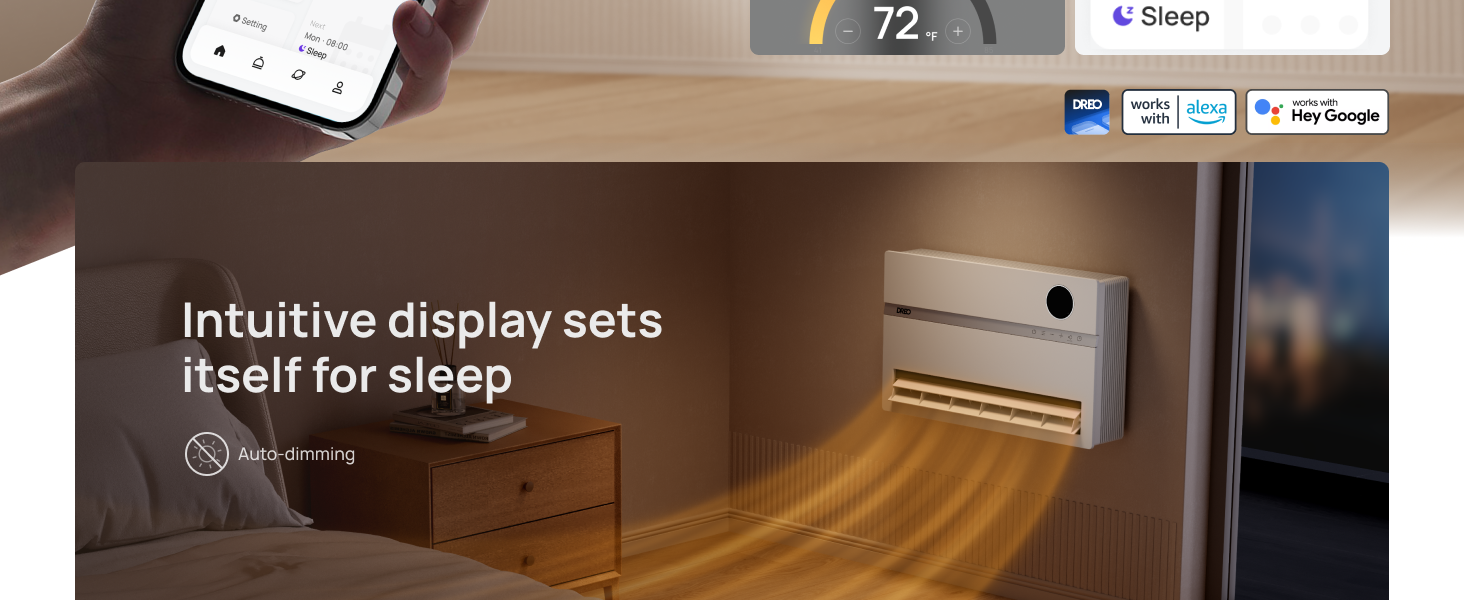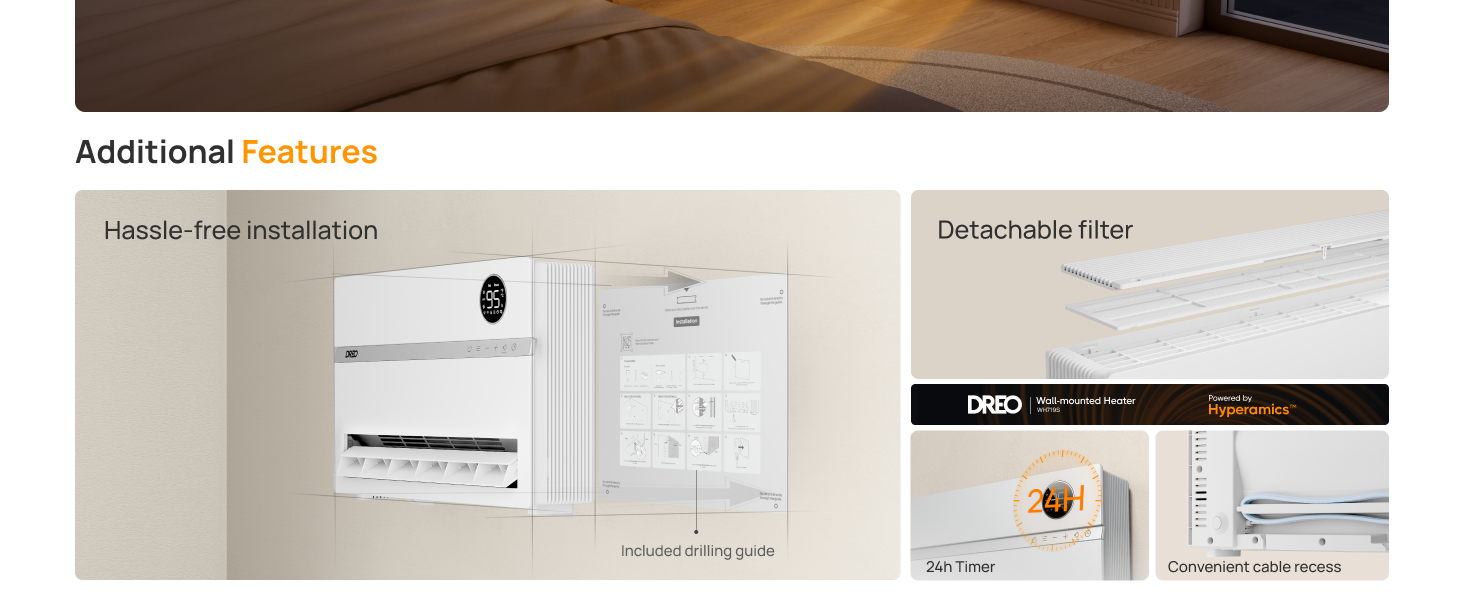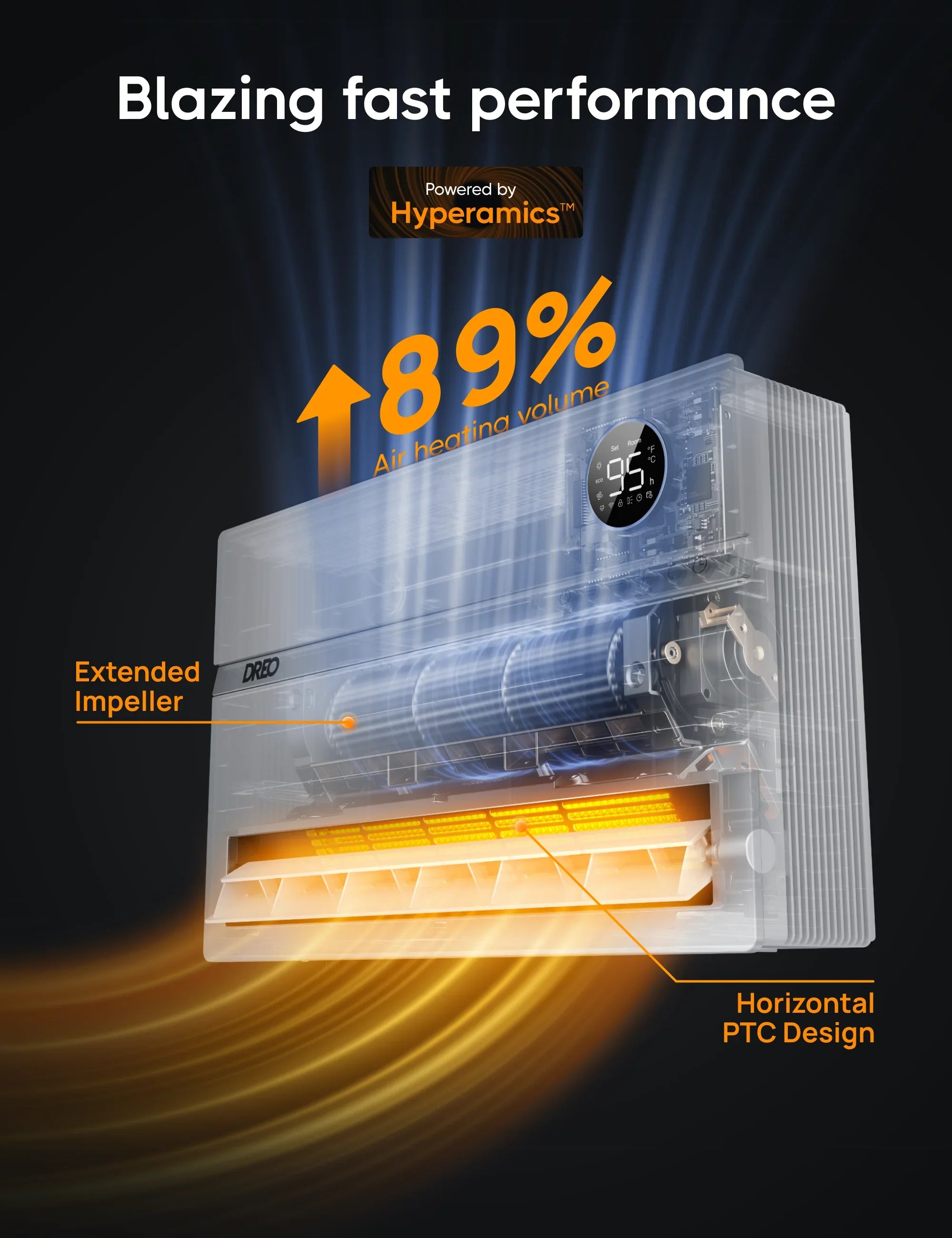


Smart Wall-mounted Heater 729S with FortPlug™
1. How do I use the discount code?
Copy the discount code from the product page,and then apply the discount code during your checkout.
2. Can I redeem multiple discount codes?
No, discount codes cannot be combined. Only one code can be applied per order.
3. Why is my discount code invalid?
* The code does not apply to the items in your cart.
* The code was entered incorrectly.
* The code has expired.
* The code is not from DREO's official website.
* Your cart already has an active discount code, and multiple codes cannot be used together.
If you have any questions,please feel free to reach out to our customer service team support@dreo.com
Why Buy at the DREO Stores
Fast, Free Shipping
30-Day Money-back Guarantee
Hassle-Free Warranty
Earn Points, Redeem Cash Discounts
Payment Methods

Frequently Asked Questions
Why is the heater unable to connect to WiFi?
2. Set the Wi-Fi encryption method of the router to WPA2 or WPA reconnect.
3. Try to restart connection settings, and hold the Fan Angle button again for 5 seconds.
Note: Long press the 10-second power button to unpair WiFi and restore factory settings.
Why is there no air coming out?
2. Press the power button/remote control to power on
3. Check the air inlet/outlet and see if there are any obstacles and abnormal deformations.
4. Ensure that the temperature is set to be higher than the ambient temperature.
Why is my heater not turning on?
2. Check if the power button on the control panel is abnormal by turning it on/off via the remote control.
3. Check whether the LED light on the panel is on when plugged in
Why does the fan heat up so slowly?
2. In Power Heat mode, touch + to adjust the heating level.
3. Ensure keeping the doors and windows closed.
4. Clean the top filter.
Why is my heater generating so much noise?
1. Take a short video for us to confirm if it is abnormal
2. Check if the filter was assembled well.
Why are the buttons on the control panel not working? Why is my remote not working?
1. Deactivate Child Lock
2. Test with remote control.
3. Take a short video of this issue and contact the customer support team.
Remote
1. Test by controlling the space heater via the control panel.
2. Replace the battery in the remote as instructed in the User Manual.
Note: Danger of explosion if the battery is incorrectly replaced. Replace only with the same or equivalent type.
Why does my heater shut off randomly?
2. When the set temperature is reached in ECO Mode, the heater will stop working, and come back on when the ambient temperature is lower than the set temperature.
3. When the fin is working abnormally, the appliance will stop heating to avoid risks of fire. Please unplug it and wait for it to cool down before plugging it in again.
Why is the OSC function not working?
2. Change the air blowing angle from 120/90/60/Oscillation via remote or control panel. The LED Display indicates the angle of the fan angle accordingly.
Why is the appliance so hot?
There is an odor coming out of the heater, what can I do?
What can I do if the heater is tripping during use?
2. If it is tripping due to a product short circuit, contact Customer Support.
Why does the heater display the PP code?
2. Please unplug the heater and make sure that:
- The current is greater than 15A.
- The socket is not loose or has aged.
- The outlet is not shared with other appliances.
- The heater is not plugged through an extension cord.
- The plug is not bent or damaged.
- The power cord is not tied or pressed by other objects.
3. The machine will be operational after power is restored to normal.
What does the error code of F1 mean?
Solution: Wait until the heater cools down to restart it. Make sure the outlet fin is working properly.
If the problem persists, contact Customer Support.
What does the error code of F2 mean?
Solution: Unplug and wait for it to cool down before plugging in again.
What does the error code of BF mean?
Solution: Make sure there are no objects obstructing the outlet fin, and re-start the appliance.
Do not manually adjust the outlet fin angle. If the problem persists, contact Customer Support.
What should I do if the display shows an error code of E0?
What should I do if the display shows an error code of E1?
Where can I get a replacement heater or accessories?
Customer Reviews
This product is rated 0 of stars.
It has received 133 reviews.