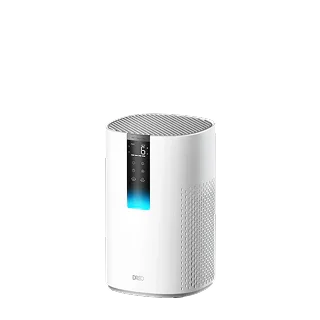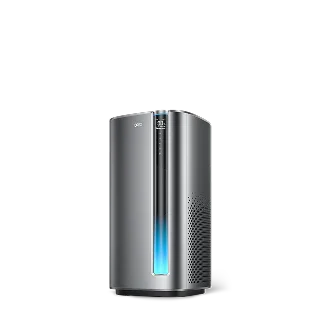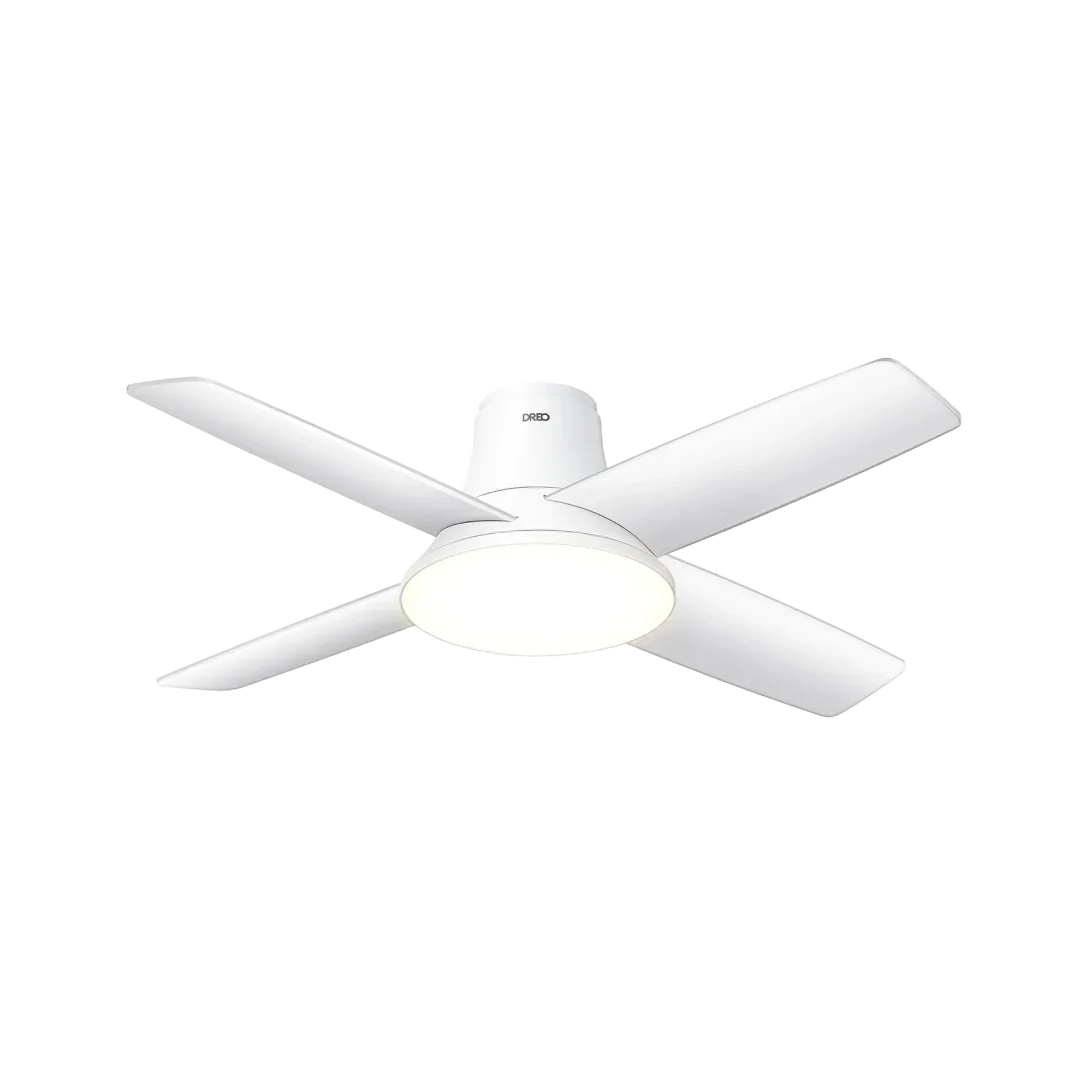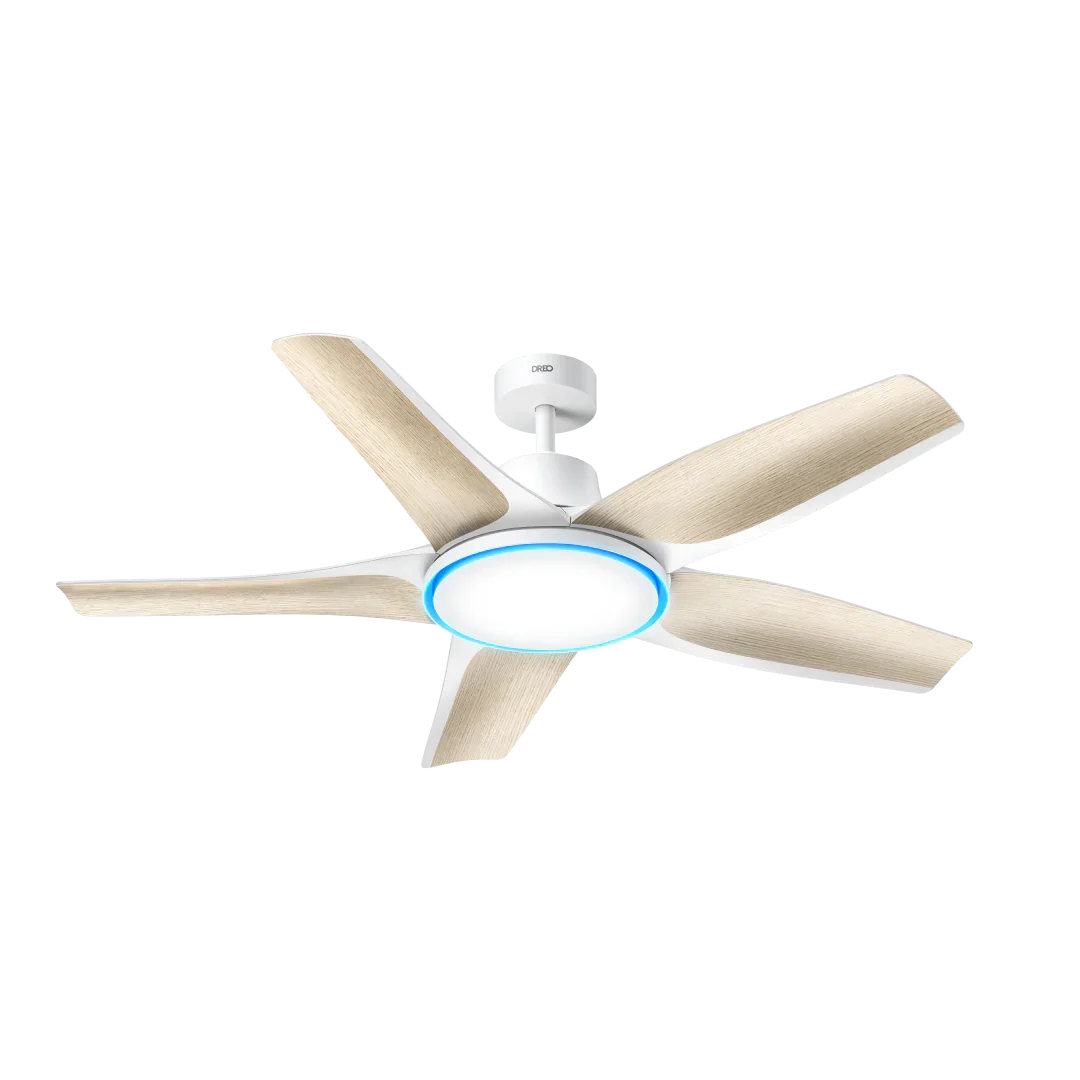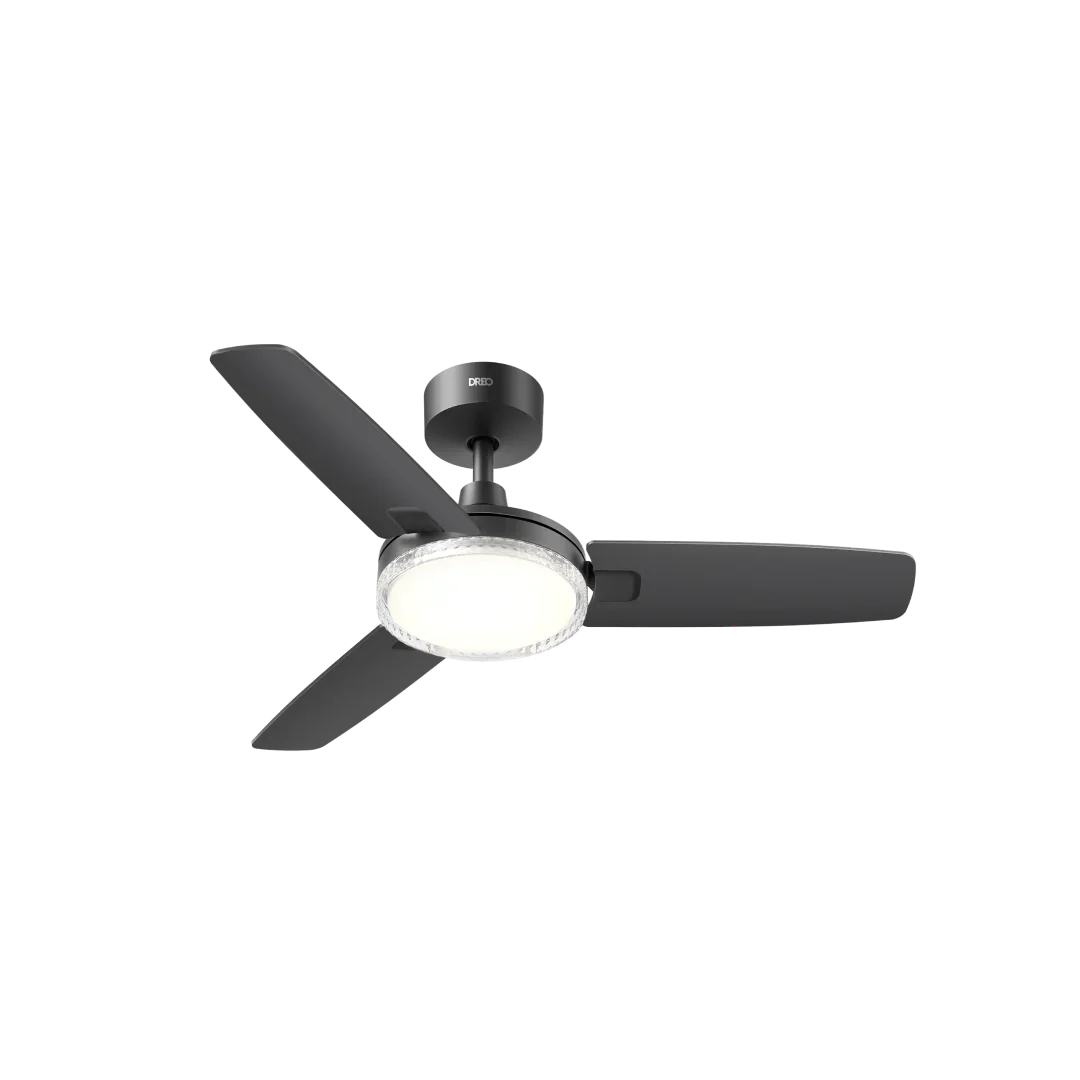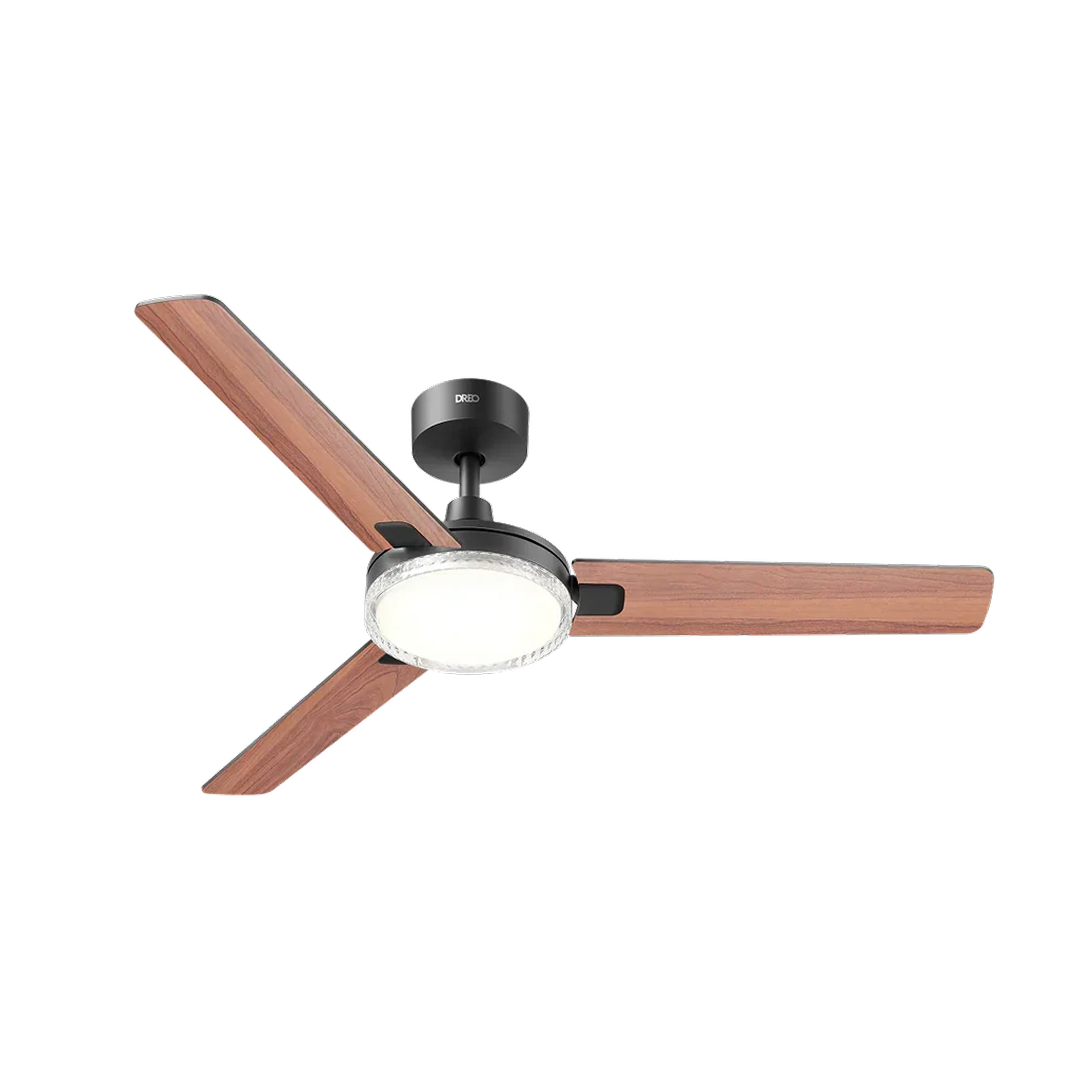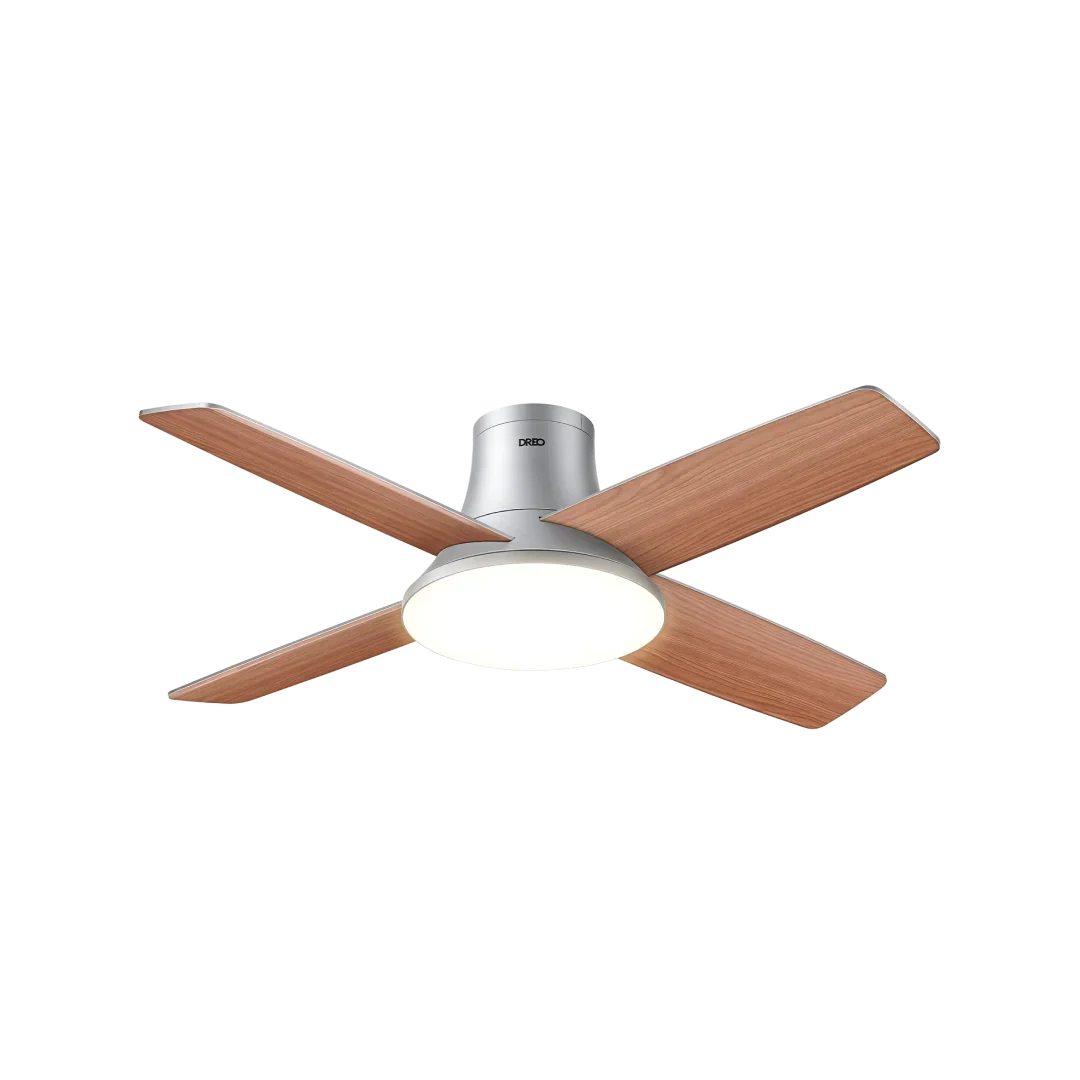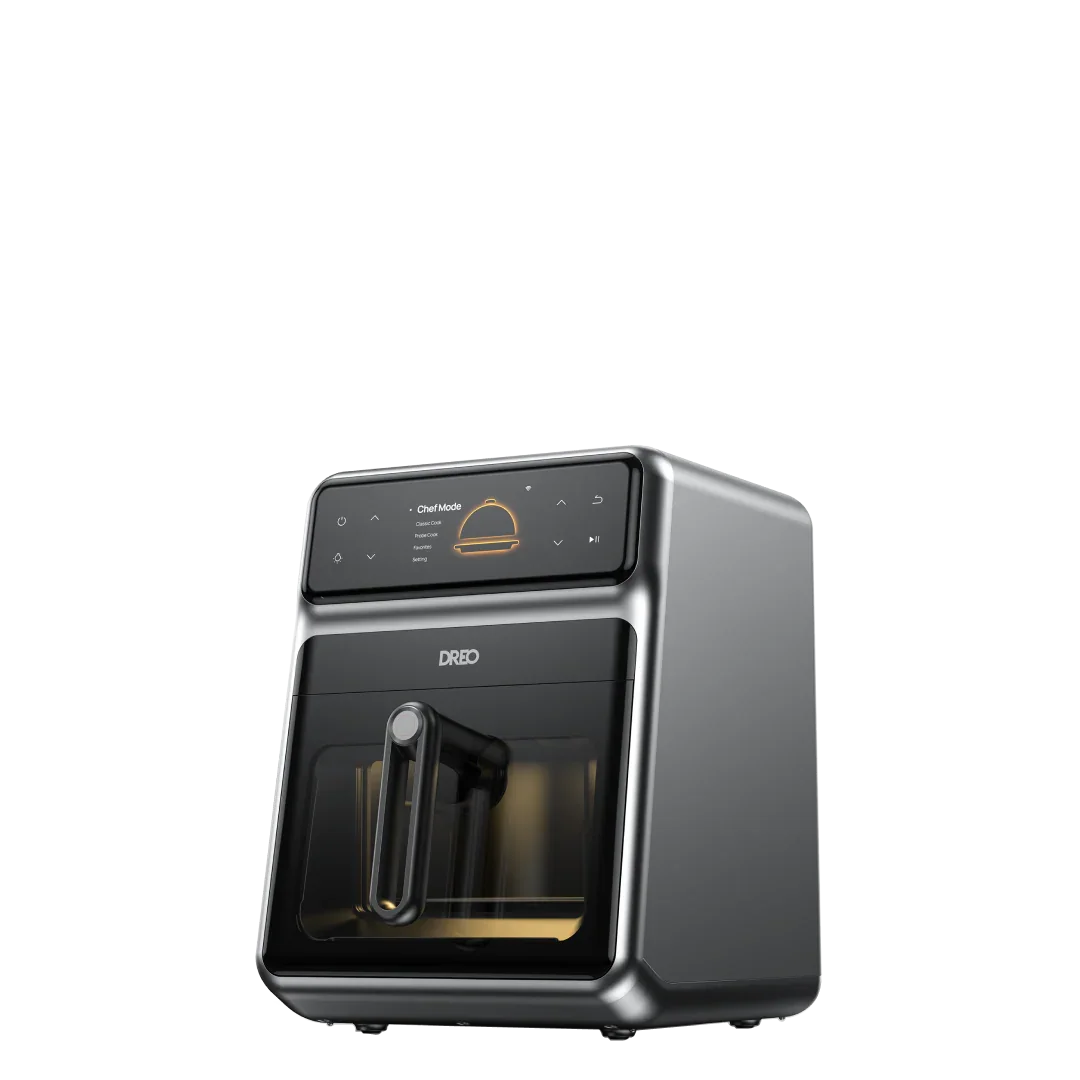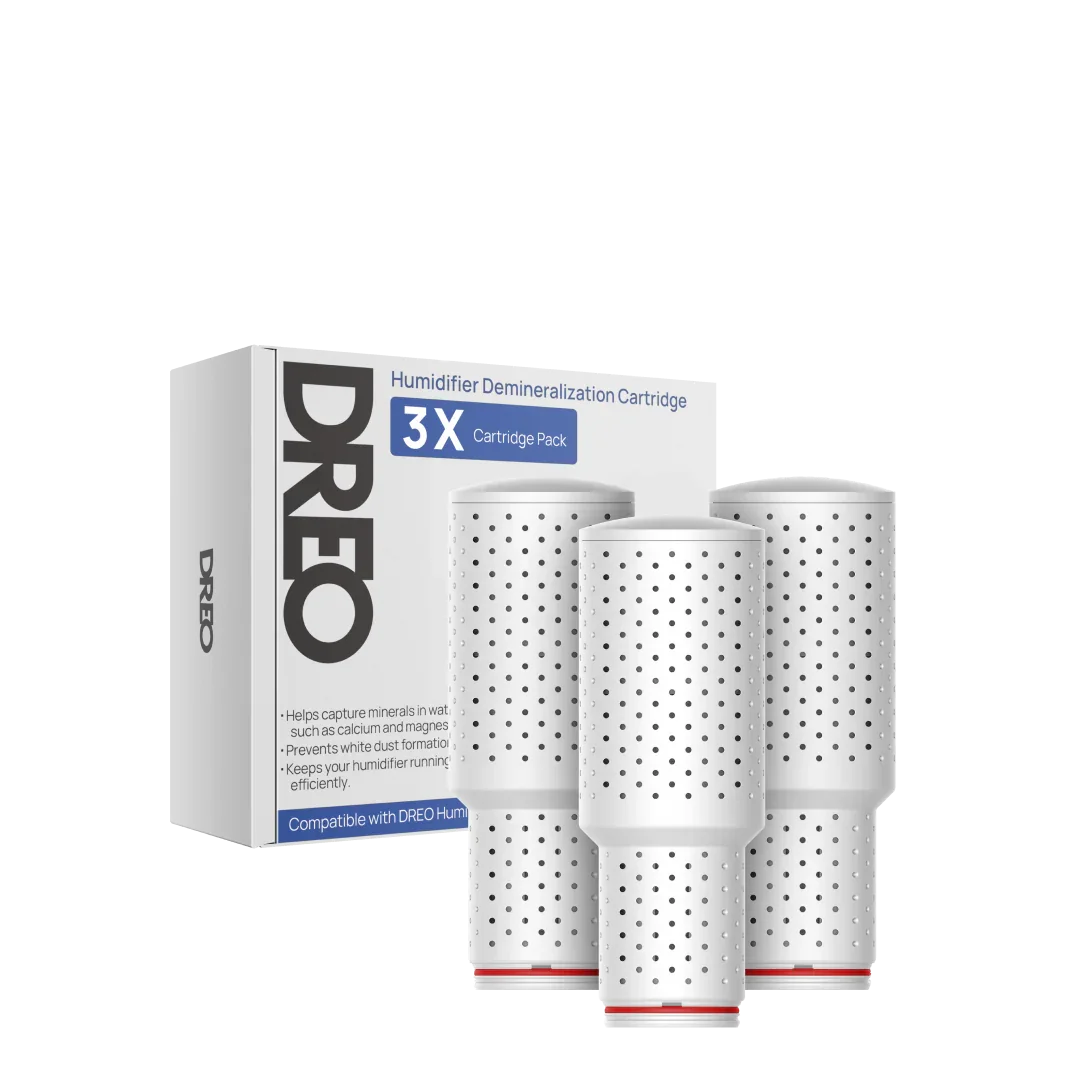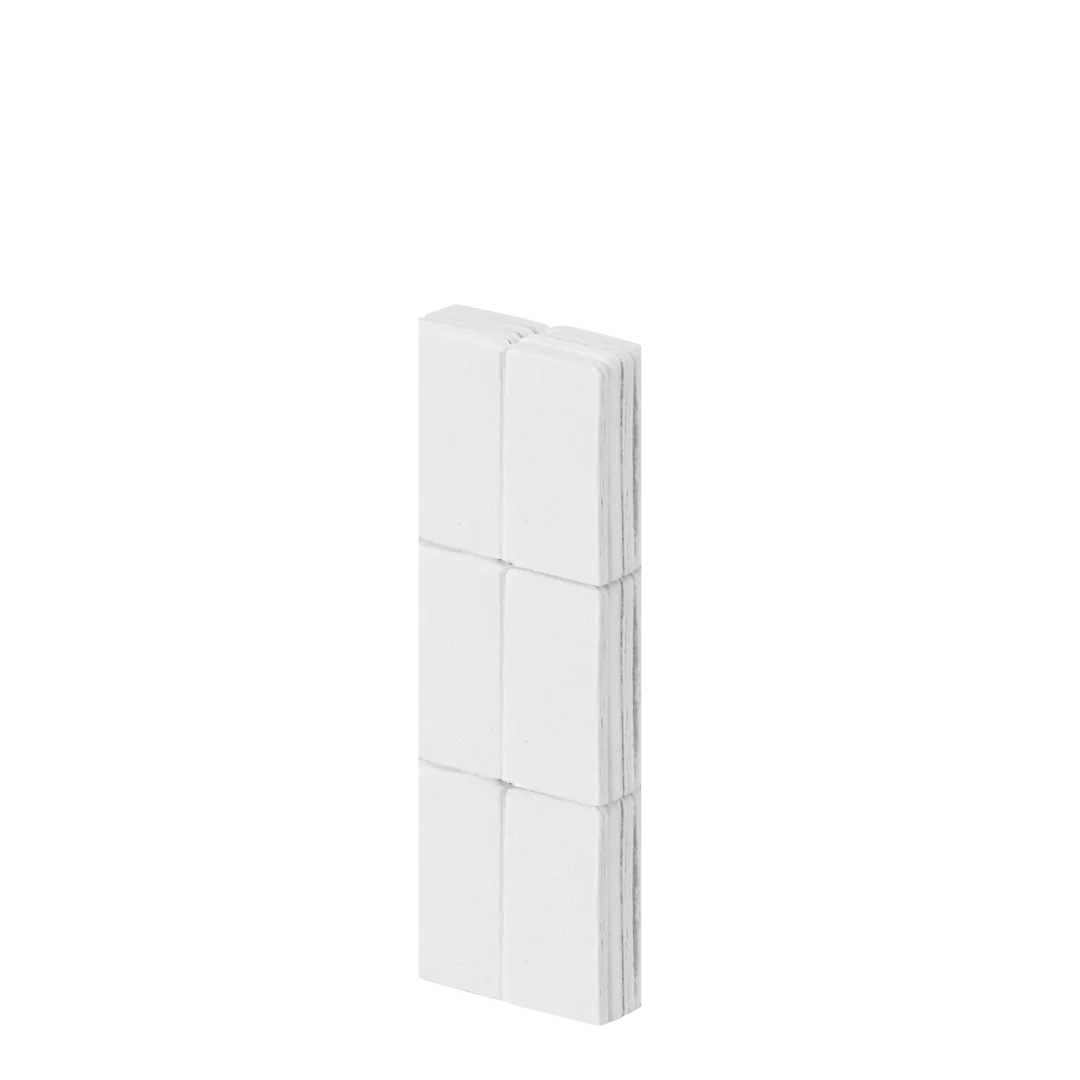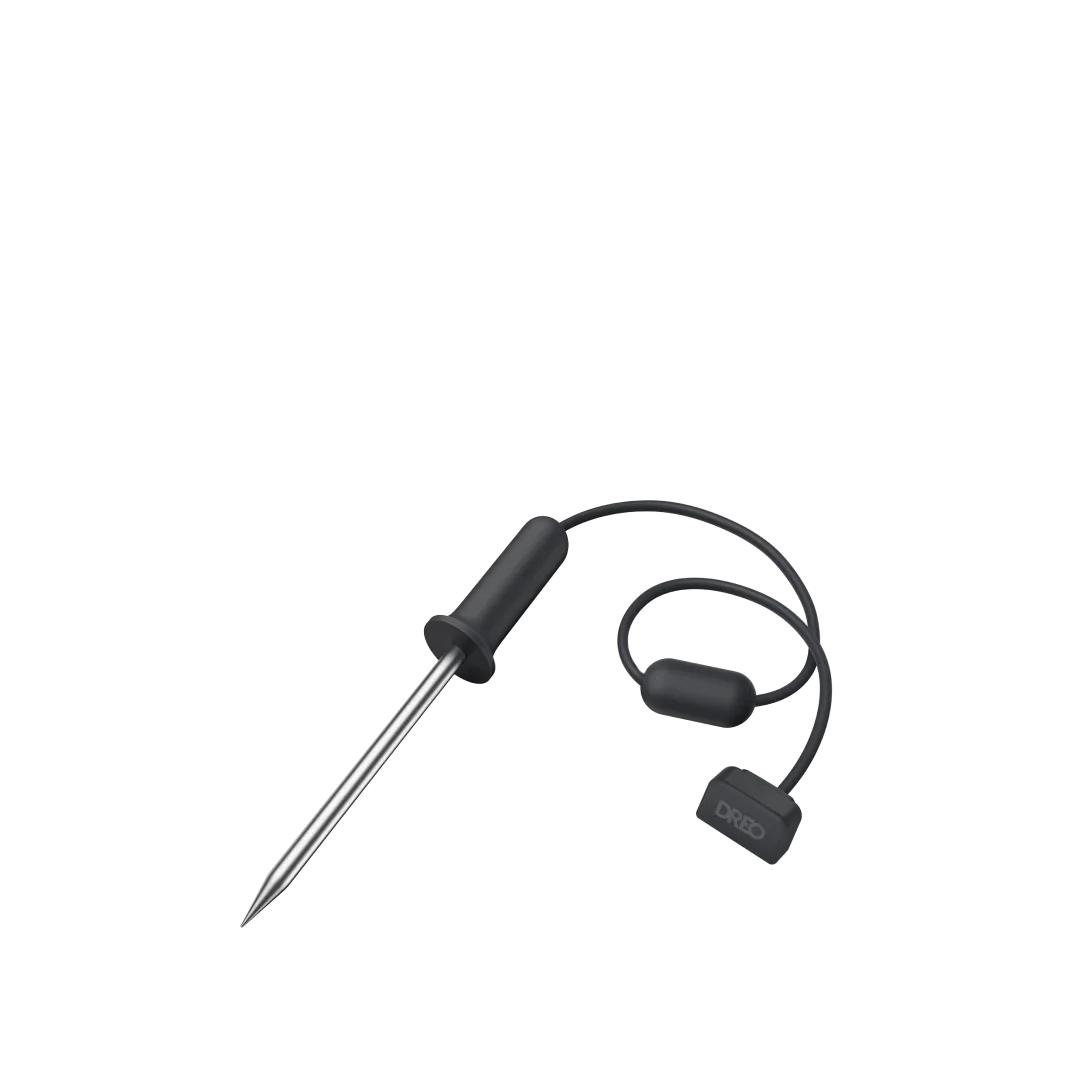Ceiling fans are an excellent way to keep your home cool, but there's nothing more annoying than the distracting noise they sometimes make. Whether it's a persistent hum, rattle, or buzz, the sound can easily take away from the comfort a fan is supposed to provide. So, why is your ceiling fan making noise, and how can you solve it? Let's explore some of the most common causes and share practical tips to get your fan running quietly again.
💡DREO Safety Tips:
-
Turn off the Power: Always ensure the fan is completely powered off before making any adjustments, cleaning, or maintenance.
-
Check for Loose Wires: Before performing any maintenance, inspect for any exposed or loose wires to prevent electrical hazards. If you're unfamiliar with wiring/adjustments, it's best to call a professional for repairs.
-
Use Proper Tools: For repairs or adjustments, use the appropriate tools to avoid damaging the fan or injuring yourself.
-
Secure the Ladder: If you need a ladder to access the fan, make sure it is stable and on a flat surface to prevent accidents.
-
Avoid Water: When cleaning, make sure the fan is dry and never use water near electrical parts.
1. Loose Blades or Blade Holders
Loose fan blades are one of the main culprits behind noisy ceiling fans. When the blades aren't securely fastened, they can vibrate, causing the fan to wobble and make noise as it spins.
Fix: Tighten any loose screws that hold the blades in place. Ensure that the screws are secure, but don't overtighten them. If they're still wobbling after you've tightened the screws, you may need to check for any damage to the blades or their holders.
Using the
DREO Ceiling Fan 521 with its optimized brushless DC motor and advanced aerodynamic blades designed with a 14° oblique angle to increase the propelling surface by 30% ensures higher efficiency and quieter operation. But to truly enjoy the silence, keeping the blades secure is essential.
2. Dust and Dirt Buildup
Another major cause of fan noise is the accumulation of dust and dirt on the blades. Over time, dust can add weight to the blades, causing them to become unbalanced and leading to vibrations when the fan operates.
Fix: Clean your fan blades regularly. Use a microfiber cloth or a soft brush to gently wipe away any dust and debris. If you notice significant dust buildup, you can use a damp cloth, but make sure the fan is off and dry before turning it back on.
Fans like the
DREO Ceiling Fan 712S come with durable, easy-to-clean ABS blades featuring a curved cross-section design, boosting airflow volume to unprecedented levels. This minimizes dust accumulation, making maintenance simpler while ensuring smooth, quiet airflow.
3. Unbalanced Fan Blades
Even if your fan blades are clean, they may still be unbalanced, which can cause a rattling or vibrating noise. A bent blade or uneven weight distribution can throw off the fan's balance, leading to noise.
Fix: To fix an unbalanced fan, check if any of the blades are bent. If you find one that is, carefully straighten it out. You can also use a blade balancing kit to correct the imbalance.
The
DREO Ceiling Fan 325S is designed to minimize wobble with its precision-engineered components, so once installed, you'll have a quieter, more stable fan that operates without unnecessary noise.
4. Faulty or Worn-Out Motor
The motor is what powers your ceiling fan, and if it's old or malfunctioning, it can cause unpleasant buzzing, humming, or grinding sounds. When the motor is not functioning properly, it may not provide consistent airflow, which can contribute to noise.
Fix: If the motor is the problem, applying some lubricant to the motor (if your fan model allows it) may reduce the noise. If lubrication doesn't help or the fan continues to make strange noises, the motor may need to be replaced.
DREO ceiling fans, equipped with brushless DC motors, deliver smooth, quiet performance. With reduced friction and up to 50% higher efficiency, these motors ensure less wear and tear, offering quieter operation over time.
5. Incorrect Speed or Mode Settings
Fan speed and modes have a direct effect on the noise level. Running your fan at the highest speed can generate a lot of noise, especially if it's not necessary for the room size or conditions.
Fix: Adjust the fan's speed to a lower setting, or try using modes like “Sleep” or “Auto” for quieter performance. Many fans, including modern DREO models, come with multiple settings that let you control the fan's performance and noise level.
6. Improper Installation
In some cases, the source of the noise may not be the fan itself, but rather how it was installed. If the fan isn't mounted securely or if the ceiling bracket is unstable, it can lead to wobbling and increased noise.
Fix: Double-check the installation. Make sure the fan is mounted securely to the ceiling and that all screws are tightened properly. If the bracket isn't secure, it may need to be replaced.
The
DREO Ceiling Fan 334 features an easy, pre-assembled design that makes installation simple and ensures that all parts are aligned properly, reducing the chance of installation-related noise.
7. Vibrations from the Ceiling Mount
If your fan mount is unstable or not properly secured to the ceiling, it can create vibrations that cause the fan to make noise. This is especially common with older homes or fans that have been installed for a while.
Fix: Ensure the ceiling bracket and fan mount are properly secured. Tighten any loose screws or bolts. If the fan continues to vibrate, you might need to replace the mount or add extra padding to absorb the vibrations.
8. Blade Direction
Ceiling fans usually have reversible blades that allow you to change the direction of airflow. Using the wrong direction for the season can result in increased noise.
Fix: Change the direction of your fan based on the season. During summer, set the fan to rotate counterclockwise for a cooling breeze, and in winter, reverse it to circulate warm air more effectively.
With the
DREO Ceiling Fan 513S, you can easily reverse the blade direction with the included remote control, making seasonal adjustments quick and effortless.
Final Takeaway
Ceiling fan noise can be a hassle, but it's usually an easy fix. Check for loose blades, clean off dust, or balance the fan to reduce the noise. Want even quieter performance? Explore
DREO Ceiling Fans for smooth, silent airflow.